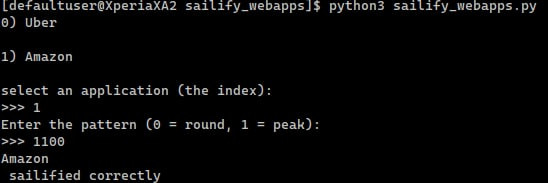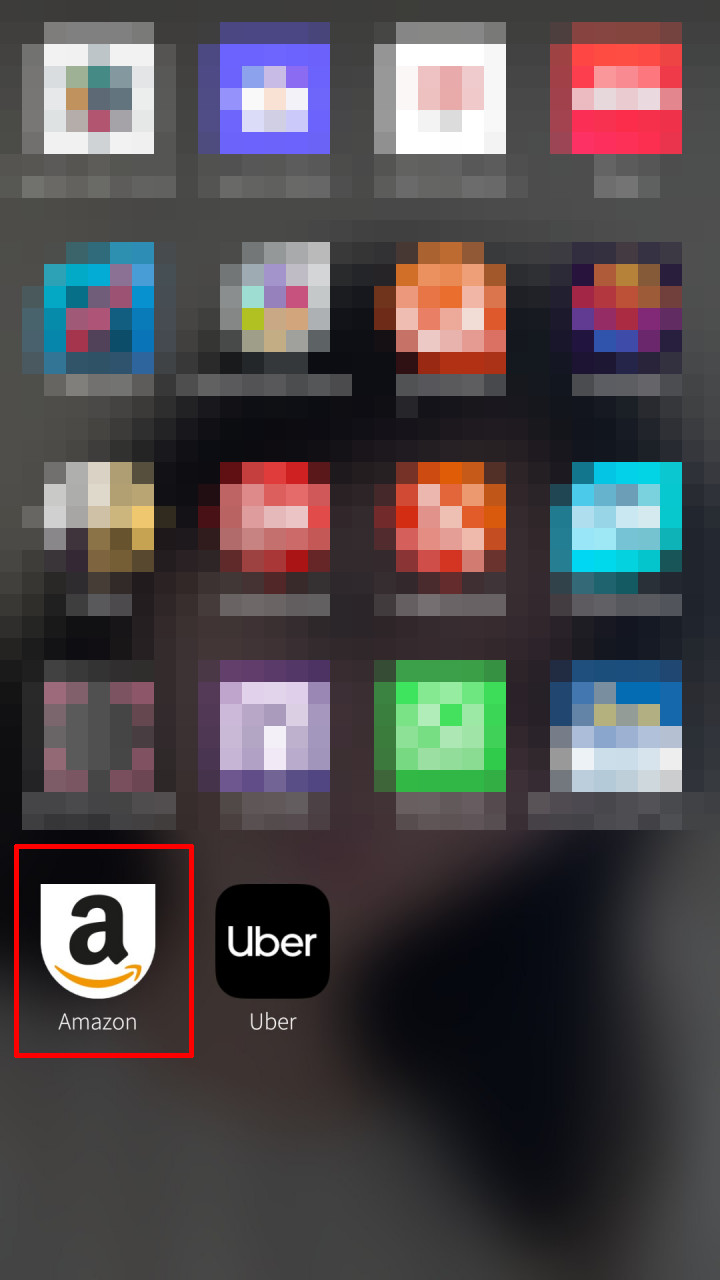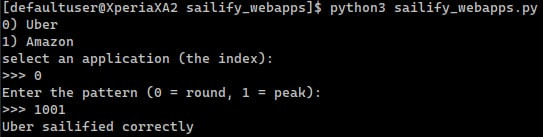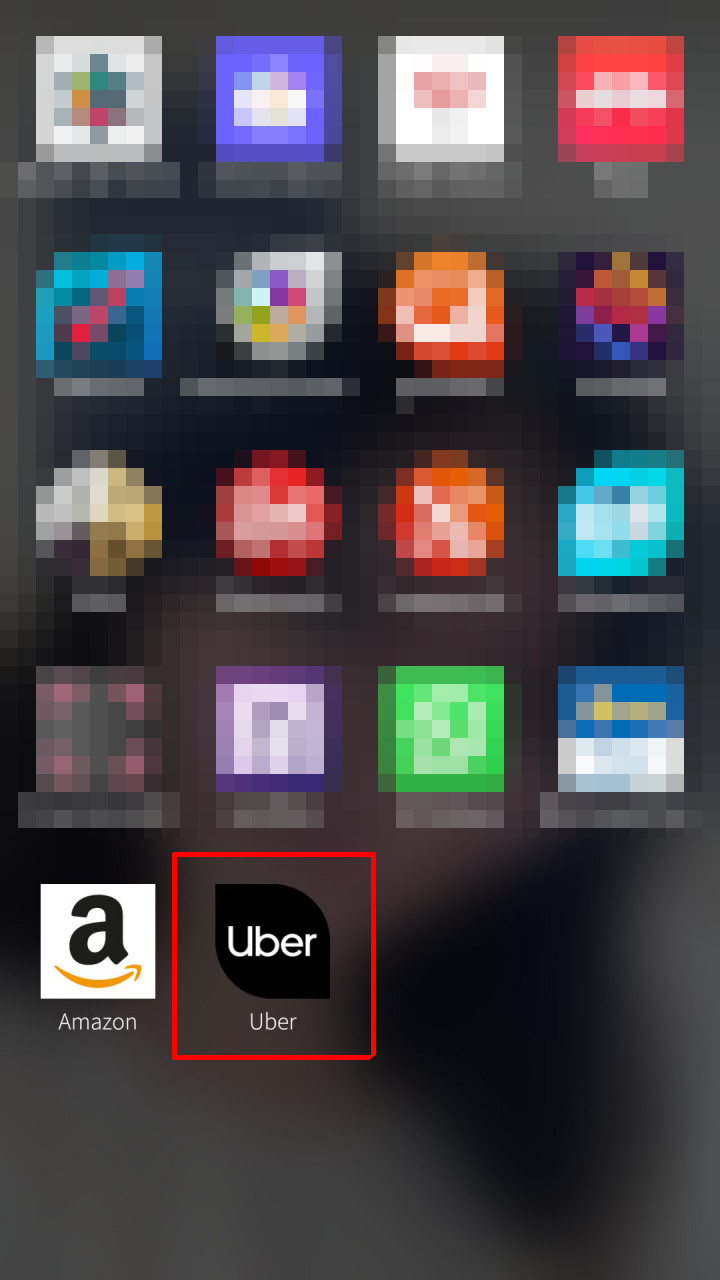|
|
||
|---|---|---|
| git_images | ||
| README.md | ||
| sailify_webapps.py | ||
README.md
Sailify webapps (cli)
Make your webapps icons in the app box look better with the rest of your native apps by choosing whether the corners are rounded or pointed
Dependencies
- SailfishOS (tested in SailfishOS 4 with an Xperia XA2)
- Python3-numpy
- Python3-pillow
Usage
- Clone the repository or download the sailify_webapps.py on your phone
- On a terminal (or under SSH) type "python3 sailify_webapps.py"
- The program will show you the webapps you currently have on your device, select the one you want to change the icon for
- 4 numbers (0 or 1) depending on whether you want the corner rounded or pointed
- if you write 1001 the upper left corner and the lower right corner will be pointed and the rest will be rounded
- if you write 1111 all the corners will end in a point (they will make a perfect square)
- if you type 0100 the upper right corner will end in a point and the rest will be rounded
Images
Amazon example
Uber example
TO-DO
- [] fault tolerant
- [] create a GUI
- [] option to restore the original icon
Disclaimer
This is a very earlier version of this software and the results are not waranted, use it under your own responsability This program create an .desktop_backup inside of ~/.local/share/applications/ that containing an intact version of the original icon
Contributors are welcome :)