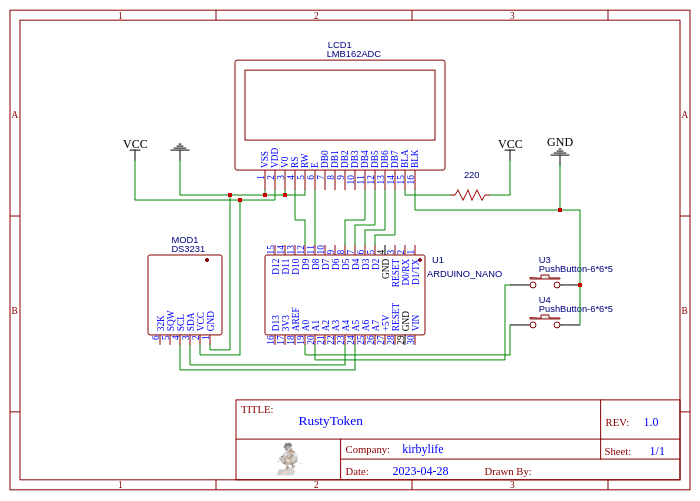|
|
||
|---|---|---|
| imgs | ||
| src | ||
| tools | ||
| .gitignore | ||
| Cargo.lock | ||
| Cargo.toml | ||
| README.md | ||
| avr-atmega328p.json | ||
| build.sh | ||
| upload.sh | ||
README.md
RustyToken (I'm open to new names)
IT's a TOY utility to make a TOTP keychain. This it's a TOY, Please don't keep your top priority keys here. I disclaim any responsability for anything that may happen to your TOTP keys.
Hardware
To make your own RustyToken you'll need:
- 1 Arduino (UNO/Nano)
- 1 RTC DS3231
- 1 Screen STN LCD 16x2 without i2c interface
- 2 push buttons
- 1 220 ohms
- A lot of wire
Software
To build the firmware for your Arduino you'll need:
- A linux machine (I don't know if this compile on another OS)
- All the rust env tools (rustc, cargo, rustup)
- The Rust's nightly version
- all the AVR env build tools (avr-gcc, avr-binutils, avr-libc, avrdude)
- Python3 to use the tool
How to build and load the firmware
To build the firmware you execute:
$ ./build.sh
And to upload it to the Arduino, connect it to the computer and execute:
$ ./upload.sh
IF this step fails, edit the upload.sh script and change the /dev/ttyUSB0 to the Serial port assiged to your Arduino (You can check this path with the Arduino IDE)